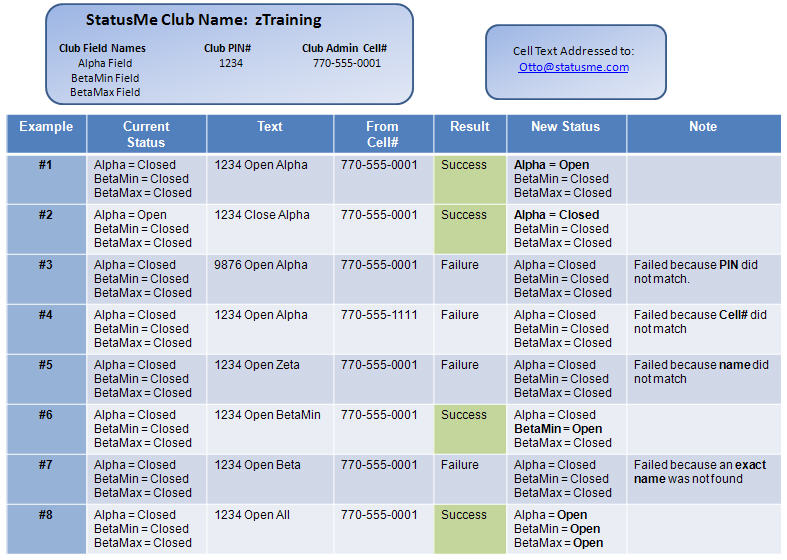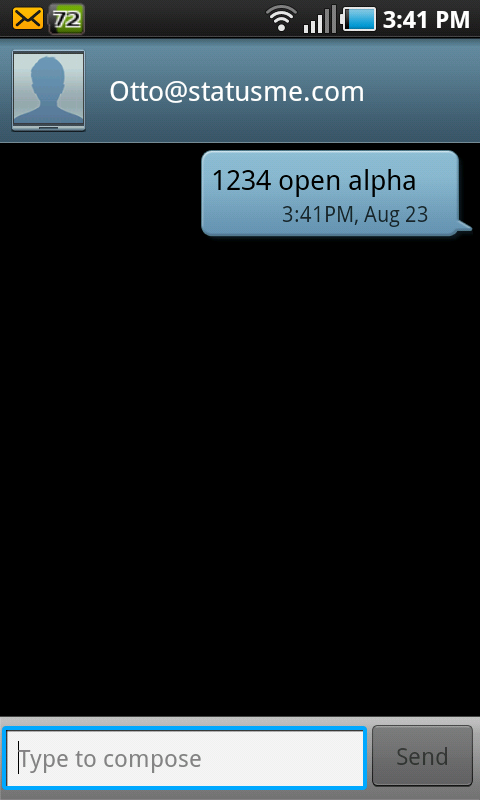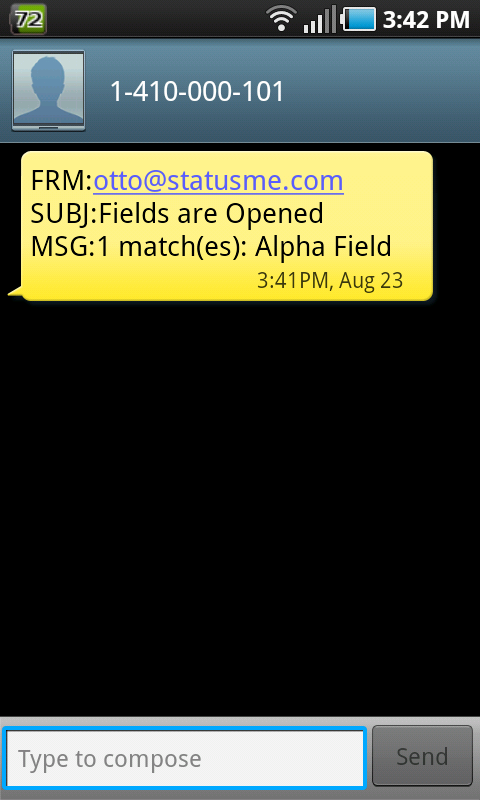REQUIREMENTS:
- You must be a club administrator.
- The cell phone number you use to send the Text must be stored in your personal StatusMe account.
- You must know your club’s StatusMe four-digit TEXT PIN displayed on the Club Page under “Manage My Clubs”.
WHAT YOU DO:
- Send a Text to “otto@statusme.com”. NOTE – Do not send an email. Actually address the Text message to otto@statusme.com.
- The message should only contain the following information: <PIN> space <Status> space <Field Name>.
Example: 1234 open Springfield
WHAT THE SYSTEM DOES:
- When StatusMe receives the text, it checks the sender’s cell number to verify the sender is a Club Administrator.
- Then the system uses the club unique PIN to identify which club the Admin is attempting to update.
- The system verifies the person is an Admin for the club indicated with the club unique PIN. (Note – we do this because there are Admins that work for multiple clubs.)
- Using the Field Name, the system conducts a partial name search to identify one (and only one) field/facility. However, if the field name used is “all”, then all fields are changed to the status indicated.
- Using the status contained in the Text message (i.e. Open or Close), the system changes/updates the status and clears the comment field.
- A confirmation text or error text is sent back to the Sender.
RESULTS:
- When the field/facility update is successful, the sender will receive a confirmation response text.
- If a unique field is not identified (unless the “all” option is used), the sender will receive a response text stating that a field was not identified.
- If a text message does not match the proper text format, then no action is taken and no response text is sent to the Sender.
- When the field/facility update is successful, the comment on the field is cleared or updated with the new comment.
- If the sender of the text message does not match the criteria listed above for the Admin, then the field status will not be changed.
- To deter any hacking attempt, if a text is received from a invalid Admin or with an invalid club PIN, then an Alert Message is sent to StatusMe Support.
CONTROLS:
Status Commands: Use “Open” or “Close” (without quotation marks) to change/update the status as specified.
Example: 1234 close Springfield
Field Names: Use “All” (without quotation marks) or a unique individual field name.
Example: 1234 close all
Comment Field: To update the field comment at the end of the message add an ! (exclamation mark) followed by the comment text.
Example: 1234 open Springfield !Stay off goal areas
LIMITATIONS:
At this time, use of the status “Limited” is not enabled.
TO GET STARTED:
Contact StatusMe Support (support@statusme.com) to have your unique 4-digit club number assigned.
EXAMPLE SCENARIOS:
OUTBOUND TEXT EXAMPLE STATUSME RESPONSE TEXT